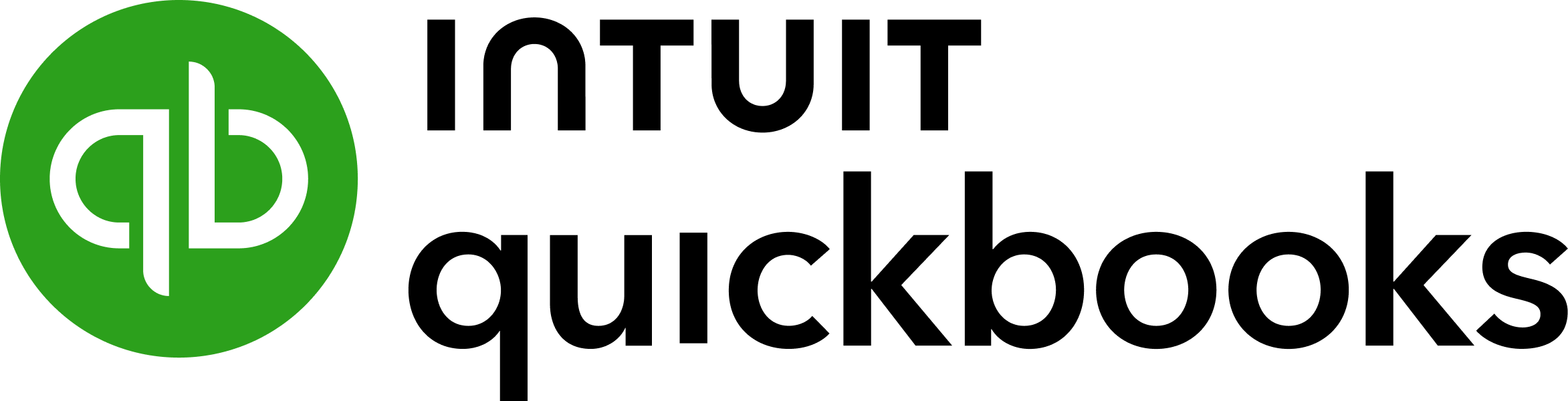Import Bank transactions into QuickBooks with eZ Account Import. eZ Account Import provides a simple and quick way to import and reconcile bank statement. Import statement from QIF, QFX, OFX, CSV or Excel files into QuickBooks. As it reads import data, eZ Account Import will check import file for matching transactions in QuickBooks to prevent duplicates. Any matching transactions can be marked as cleared for easy end of month reconciliation.
Get up and running in minutes to save hours of data entry and reconciliation!