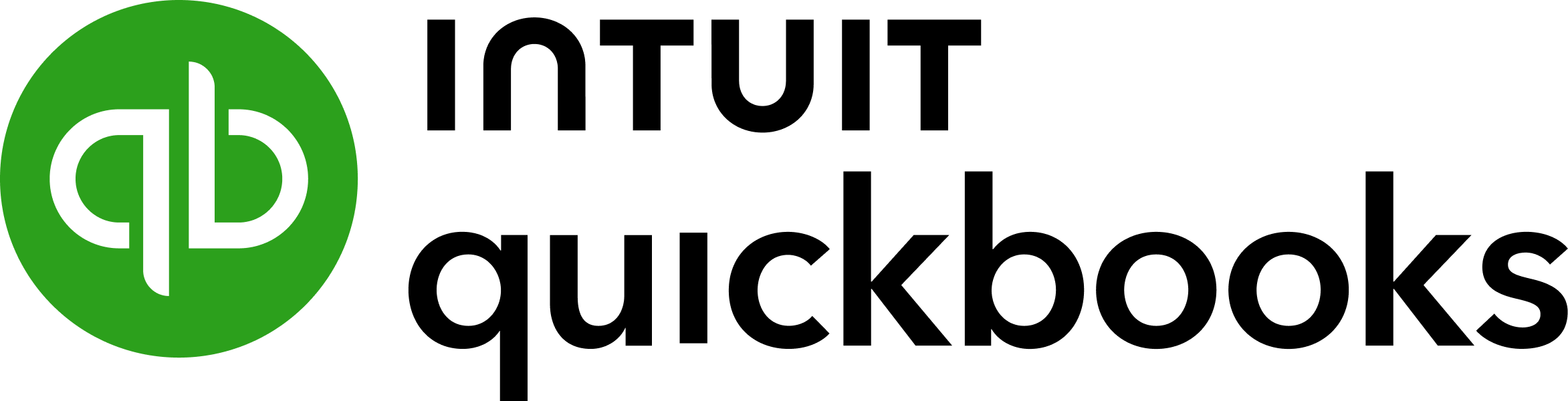Robust Feature Set

-
Create ACH (NACHA) File from QuickBooks Payments
Review payments in QuickBooks and select payments for inclusion into ACH (NACHA) file
-
Configure Vendors, Customers and Employees for Payment
Enter and update payment information for the entities in QuickBooks you want to pay
-
Directly upload to your Bank
Upload directly from eZ Payment to your Bank (requires support by your Bank)
-
Send emails with Remittance details to Payees
Send emails to vendors containing bill remittance details associated with payments
-
Supports 1 or more accounts for Payments
Enables one or more accounts in the same or different QuickBooks company files
-
Export History
Review previous exports and resend email remittances if necessary