Journal Entry Import
eZ Import enables users to:
- Review Journal Entry(s) from the CSV file.
- Select entry values for Account, debit/credit amount, Memo, Name, Billable and Class from dropdown lists populated from QuickBooks.
- Validate data directly from QuickBooks List
- Import Journal Entries into QuickBooks Timesheets.
Journal Entry Import Window
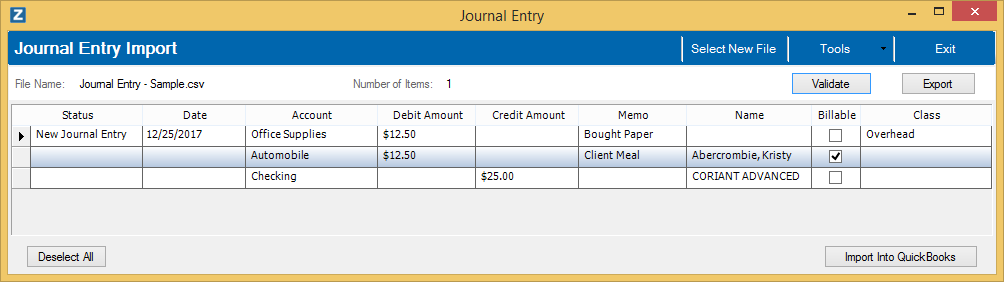
*Please note, your window might have different columns based upon the File Mapping you selected.
Within the Journal Entry Import Window, there is grid showing all the journal entry(s) in the import file. Any of the values for the journal entries may be updated through drop-downs or typing information. If the description of the items (account, class, name) in the Journal Entry do not match QuickBooks, create a one-time mapping which will translate the description going forward.
Once all the information has been set for the Journal Entry to be imported, click the Import into QuickBooks button. The Journal Entry will be imported. If there is an error with an entry, the time entry will be marked in red. Click the Status cell for that time entry to get details.Fix the error and attempt the import again which will only import the ones with errors.
The window contains the following elements:
| Element
|
Description
|
|
Select New File menu button
|
Opens the Select Import File window to let you choose a new file
|
|
Tools->Create/Edit Mappings menu button
|
Opens the Data Mappings window to setup a mapping
|
|
Validate button
|
Validates all list data in the grid. Sets any cell with invalid data to red.
|
|
Export button
|
Exports the Journal Entry to Excel with the list dropdowns.
|
|
Journal Entries table
|
This table displays the time entries contained in the import file.
|
|
Import to QuickBooks button
|
Imports all journal Entries into QuickBooks
|
|
Exit menu button
|
Exits the application.
|
Journal Entry Import File Mappings
The following outlines the data elements which are supported by eZ Import when importing from a file.
| Element | Data Type | Size | Required | Description |
|---|
| Date | Date | | False | Date of Journal Entry |
| Ref No | String | 11 | False | Journal Number |
| Adjustment | Boolean | | False | Is this an Adjustment |
| Account | String | 159 | True | Account |
| Name | String | 209 | False | Entity to apply journal entry |
| Credit Amount | Decimal | | False | Credit Amount |
| Debit Amount | Decimal | | False | Debit Amount |
| Class | String | 41 | False | Class of Line Item |
| Memo | String | 4095 | False | Memo for line entry |
| Billable | Boolean | | False | Is line billable to Name. Name must be a customer. |