Set Matching Status
Step 1: Select the transaction in the Transactions to Import File table to set Matched status.
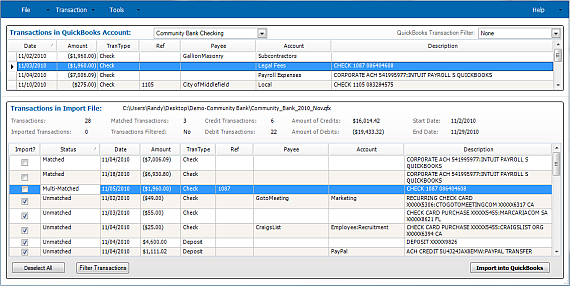
Import Transactions Window
Step 2: Select the transaction in the Transactions in QuickBooks Account table to match the transaction.
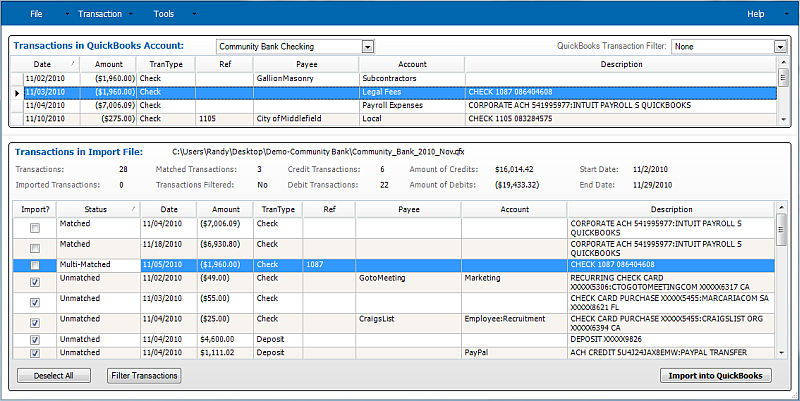
Import Transactions Window
Step 3: Right-click the transaction in the Transactions in Import File table to set match status and select Set Match menu option.
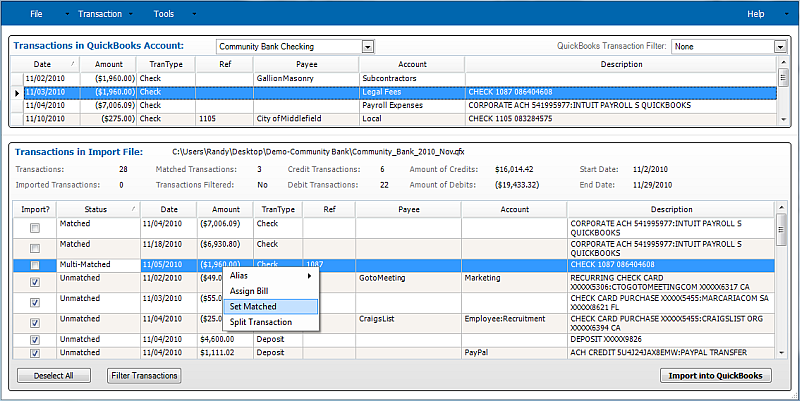
Import Transactions Window
Step 4: The Status of the transaction is set to Matched.
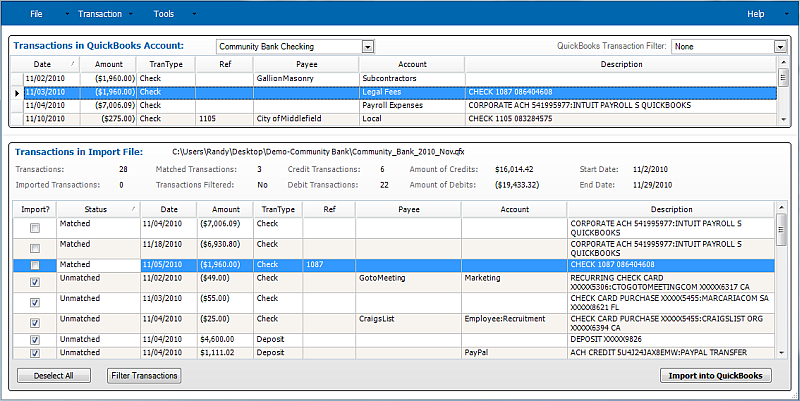
Import Transactions Window